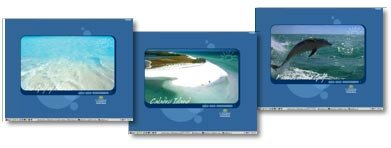|
Rich imagery of the St. Petersburg / Clearwater area can come to your Windows 98, ME or 2000 Professional desktop right now! Follow the directions below to set it up and start enjoying the beach experience.
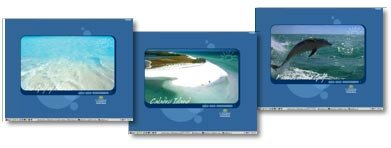
Your Florida's Beach Active Desktop is easy to set up and runs only on Windows 98, ME and 2000 with the Internet Explorer browser on your system. It uses the Flash plugin which should be installed on your browser. You can either run it when you are online or select it to run offline with your Windows operating system. If you have a dial-up connection, you should select to view it offline, the instructions for that vary depending on what operating system you are using, see the references below for more information. We recommend at a minimum your computer have a Pentium 200 or equivalent processor and 800 x 600 screen resolution.
The first time you setup your desktop, it will be loading the imagery for each view. You might notice other internet activies will slow down during this process however once it is loaded, you will be back to normal.
You will most likely be able to follow the steps here to get your desktop working, there are additional links at the end of this page which will take you to additional resources if needed.
1. Right click on your desktop
2. Move your mouse over the menu item "Active Desktop"
3. Select "New Desktop Item"
4. Paste the following web address into the "Location" text box,
for a larger screen, 1024 x 768 or higher,
https://floridasbeach.com/Desktop
for a smaller screen, 800 x 600,
https://floridasbeach.com/Desktop/index_8x6.html
5. A small window will appear, maximize the window to get the full effect. You can find other ways to configure this under Windows Help on you system.
|
 |